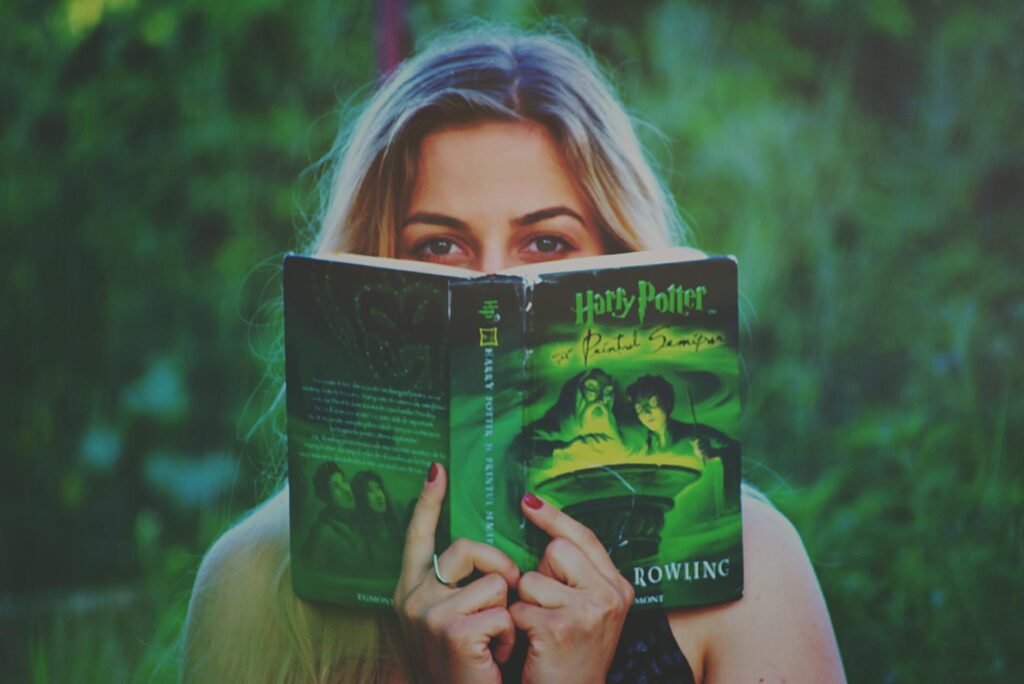A Guide for Modern Parents
In today’s digital age, screens are an integral part of our lives, including smartphones, computers, video games, and tablets. While many of us recognize the harm excessive screen time can cause to our overall health, completely disconnecting often feels impossible.
Instead of resisting, we could benefit from learning to use technology wisely and responsibly. For instance, a simple step like not carrying our phone everywhere at home can make a significant difference.
Acknowledging the need for a reset and setting personal boundaries is crucial in our journey to teach our children. As parents, if we can regulate our own screen usage, we can model a balanced approach for our children, who must navigate a world filled with digital devices. If you are a concerned mom or dad who worries about your children having a healthy use of screens , then this admittance is a key step.
Teaching our children to navigate screens is a part of our parenting roles. As a stay-at-home mom, my greatest responsibility is to learn to parent with intention, purpose, knowledge, and education. While some of this comes from experience, it is extremely important to also listen to the experts, read the data ourselves, and then seek to make informed choices that will affect our kids.
My next blog on this topic will share a few books I have read recently that will benefit you in your journey of navigating the world of technology, so make sure to join my email subscription list to receive that in your inbox.
Meanwhile, if you are wondering what you can do to be intentional and teach intentionality, then read on. Parenting with intention means making deliberate choices about how technology fits into our family life. This starts with understanding the potential effects of screens and setting appropriate boundaries. Here is some data for you to consider and some questions to ask.
The Data
A 2022 study showed that children between 6-12 are averaging more than 2 hours a day on screens (2.77 to be precise) Children with IPhones are averaging way more than that.
Another study showed that every hour spent on video games increased the risk of developing OCD by 13%.
Yet another study found that using screens to help manage meltdowns in children aged 3 to 5 can impact their emotional reactivity and executive functioning as they grow.
Here’s some additional data to think about. This data has been researched and documented in Erin Loechner’s book “The Opt-Out Family”.
- children under 14 spend twice as much time on devices than having conversations with their families
- 56% of parents say they spend too much time on smartphones
- 68% of parents admit they are distracted by their phones when they are with their kids
The book Anxious Generation gives you more data on how mental illness, anxiety, and depression have increased in young children who have adopted the “phone-based childhood”.
And lastly, in the book, “Raising a Screen Smart Kid“, we learn that 41% of teenagers say they are addicted to their devices and 97% of teens say they are online daily “almost constantly”.
The Questions
While this data does not even touch the surface of what we have learned about the impact of screens on all of us, we can use it to start thinking about how to make smart choices for our children. Our children are missing out on a play-based childhood (according to Jonathan Haidt) and a healthy lifestyle because they are hooked to technology that does not permit them to run free, think independently, develop cognitively, and self-regulate emotionally.
I am offering you a simple three question guide for you to assess and set goals for your family relating to screen usage that will start to normalize and balance our dependence on gadgets and screens.
Question 1: How much is too much?
Do you have a daily, weekly, or monthly limit? If not, this might be a good place to start.
Let’s assume your child is currently exposed to 2 hours of screen a day. If we do the math on total screen time based on the data, we find that 2 hours daily accumulates to about 60 hours each month. This equals nearly 2.5 days of screen time every 30 days. Considering only the hours they are awake, typically about 360 hours a month, this means they spend one-sixth of their waking hours in front of screens. If you further slide the number of hours they spend at home after school, that number starts to look worrisome.
Let’s reflect on that for a moment.
Children who spend their free time playing video games and other screened activities without a limit are typically overusing screens and missing out on physical movement, imaginative play, and social interactions.
My youngest is a homebody and loves to unwind from school by reconnecting with his toys at home rather than playing outside on some days. I’ll take that over screens any day. We need to allow our children’s minds and cognitive thinking to develop through natural interactions. If you offer your child a screen after a long day at school, you are teaching them that it is a good first option to consider when we want to reset. A better balance would be to offer your child a timed amount of screen occasionally depending on how his day went.
Remember that we are also working on ourselves. My daughter has once told me that the grownups in the house are always on their phones. That’s when I realized that not only are they watching, but they don’t know how you use it. So when you’re using screens around your children, try to be mindful of how often and why you’re engaging with technology. If you need to use your phone or computer, explain to your child what you’re doing so they understand the purpose behind your screen use. For example, you could say, “I’m texting a friend to arrange weekend plans,” “I’m looking up a recipe,” or “I’m checking our calendar for tonight’s activities.” This helps your child learn that your screen use has specific purposes.
I’m often disappointed at the amount of screen time I use when I recieve the Iphone report every week. I try really hard to set limits and stick to them. It is hard but being intentional about it is the first step. The easiest thing to do is to put away your phone when you are around your children.
Question 2: What is Necessary and What is not?
Setting rules about when and where screens can be used helps children understand expectations and limits. While it’s tempting to use screens as a bargaining tool, it’s important to avoid portraying them as the ultimate prize. Do this exercise with your kids by answering some of these questions.List some alternate activities that will work for your family in these scenarios.
❓Are screens necessary on school nights? Why not replace it with some outside play or indoor freeplay? Let your child use their mind to occupy themselves. On days that we have no sports activities, my kids play out for two hours, followed by shower, dinner, reading time, and bedtime. Create a routine that your child will adopt and accept as a healthy alternative.
✔️ How to Normalize: Offer family screen time such as random family movie nights so your child does not think you are withholding a priced activity. Make it one of the activities instead of THE coveted activity of them all.
❓What can my child do instead of unwinding with a screen? Children can color, draw, play, listen to music, listen to audiobooks, read and so much more instead of watching a screen to unwind whether after a long day or after school.
✔️ How to Normalize: Occasionally, offering the screen as one of the options above would be a great way to normalize screens. Replace coloring time with 20 minutes of TV or a video game.
❓How can I help my child self-regulate without offering screens? We need to teach our children to calm down on their own before offering any sort of screens. Teaching them self-regulation methods such as breathing, counting, taking a time out, etc are key to long-term self-regulation. Self regulation is an emotional encounter and must be taught young and without screens.
✔️ How to Normalize it: If you need your phone, use it to play a song that might help him or her calm down.
❓Does my child need to watch a screen while eating? While this is so easy on a parent, remember that your child will develop an unhealthy eating habit. Children and adults who eat while watching screens tend to overeat as it impairs their ability to recognize fullness cues. An easy way to overcome this is to offer your company and make dinner a fun time.
How to Normalize it: Offer TV after a meal, once in a while, as a treat for finishing up food.
❓Does your child need screens for sick days? While we do screens during sick days, I think everything in moderation even on a sick day is a good rule to follow.
✔️ How to Normalize it: Offer some TV followed by other activities listed above. Your child can also use devices to listen to audiobooks, play logic games, play chess, and use other educational apps.
❓How much Video game is too much? It is imperative to set a limit on how much time your kids spend playing video games and to keep an eye on the types of games they play. I believe in fostering a home environment where video games are not essential. While my boys will play them infrequently, I will not regret for a moment if they don’t have a gaming life. And while I have no qualms about what others choose to do in their homes, I will advise you not to do it for peer pressure. Do it if you enjoy it as a family and have healthy boundaries. Remember that addiction is a real issue and many parents often don’t know or can’t spot those behaviors.
✔️ How to Normalize it: Set certain days for video games. For example, Only Saturdays from 2-3. If you stay firm to the rules, your child will not ask for it when it is not offered. I know because my children never ask for it until saturday afternoon.
Remember to set boundaries for yourself too. Don’t binge watch all day when you are sick, instead pick up a book and read. Don’t pick up your phone when you are mad, instead take a time out from everything to calm down. While unwinding after a long day in front of the TV sounds like a great idea, let that not be your first go to. Spend time with your family and find a way to get to it later.
Question 3: When is the Right Time?
If your elementary school kid hasn’t yet asked for a smart device, it’s likely only a matter of time before they do. While it’s almost inevitable, you don’t need to give in immediately. For instance, when my 4th grader asked for a smartwatch, we decided she needed to demonstrate responsibility in certain areas to earn it. We planned to reward her with one the summer before she started middle school.
Of course, the next request will probably be for an iPhone, which will come with a much longer list of responsibilities. While I am yet to tackle how we will agree on the timing, it will require much effort for the adults to model good screen habits at home as the introduction of an iPhone will significantly impact your child’s screen time no matter how prepared you are for it. So my key advice is MAKE A PLAN NOW.
One way to normalize the use of phones and iPads is to allow them to use your personal phone or iPad for a fun video game, or to browse through childhood photos, or even listen to music, search for lyrics, text or call an approved friend. As long as they are responsible and receiving the right supervision, they may be well satisfied with their tech needs if you trust them with responsible use of your phones.
Our Ultimate Goal
Remember our goal is not to teach them to be against it, but to normalize the use of these in efficient ways so their growth is not impacted by their overuse of it. By adopting a thoughtful approach to technology, we can ensure that our children are well-prepared to navigate their digital futures effectively and in a healthy manner.
I hope you found this post useful. If so, tell me what you would adopt or do different. Remember this is just one mama’s reflection on a topic that is forefront in my mind.
(This post may contain affiliate links to Amazon products. If you purchase with these links, I will receive a small commission at NO EXTRA COST TO YOU. Thank you for supporting my blog.)